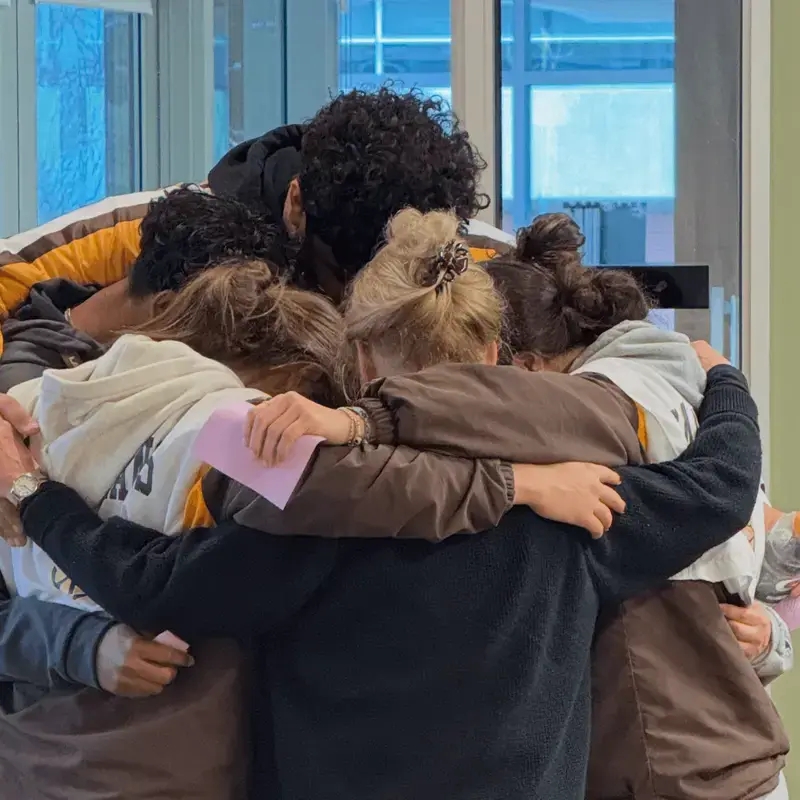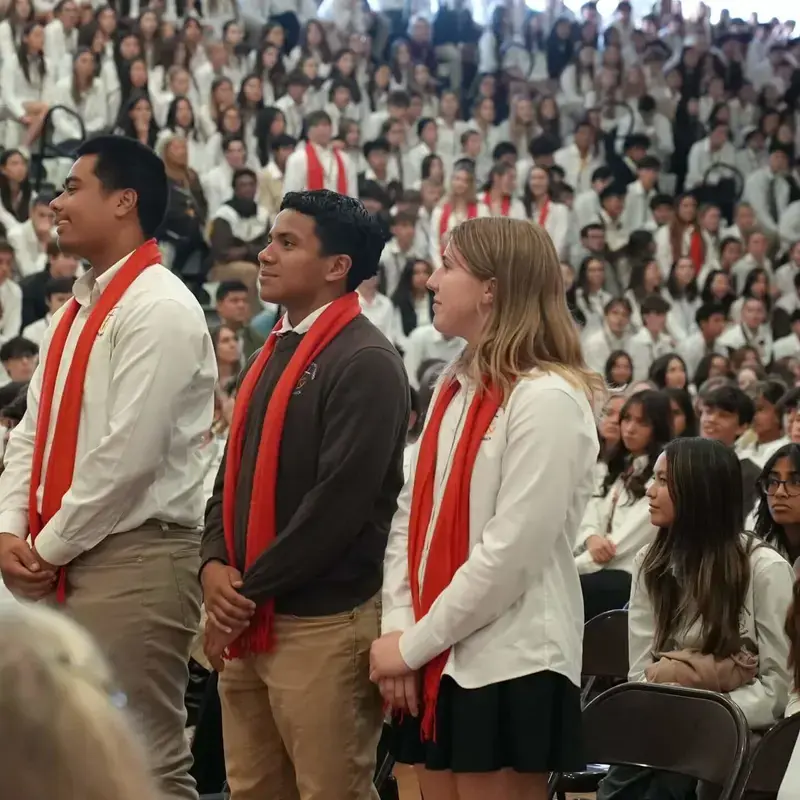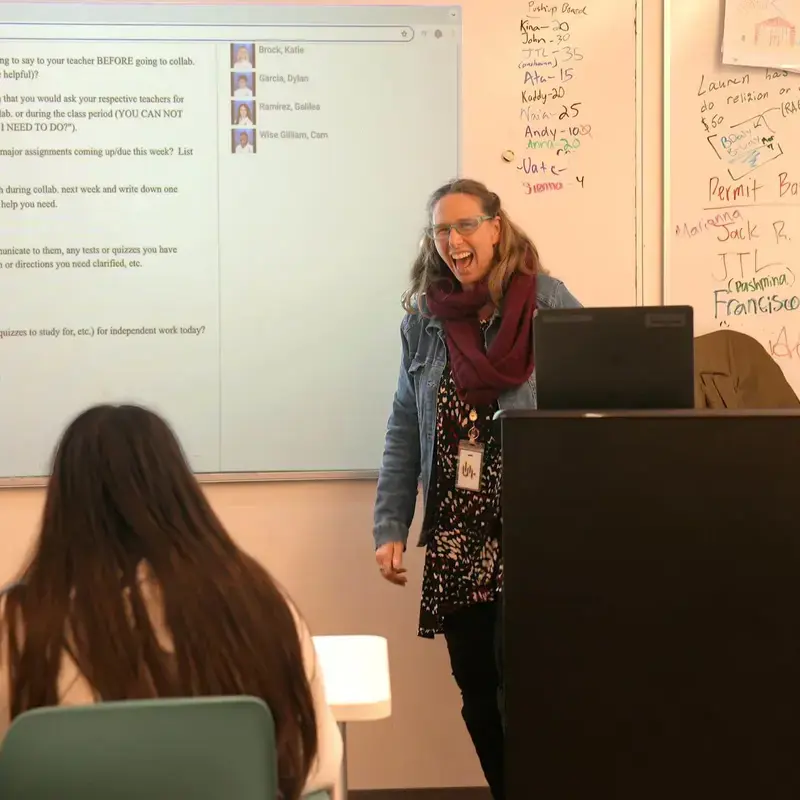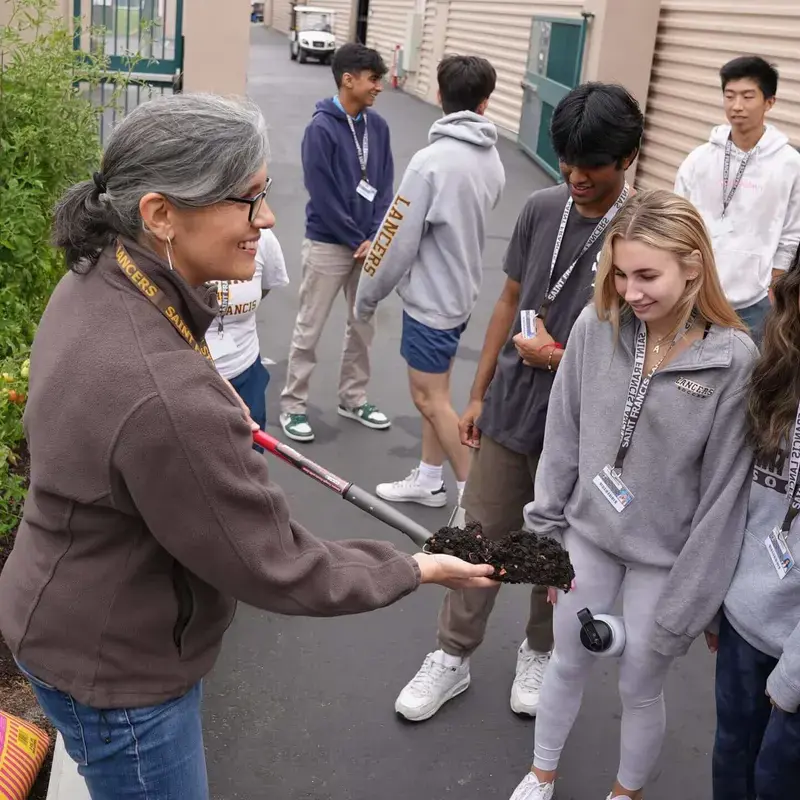Welcome to the Technology Department
At Saint Francis, we believe that technology should be a tool that supports learning, connection, and growth. Our Technology Department is here to ensure that students, parents, and educators have the support they need to confidently navigate the digital tools used across campus.
Students, parents, and educators are always welcome to reach out by email or stop by the Tech Hub for in-person help.
Visit the Tech Hub
Hours: Before school, during lunch, immediately after school
Location: Library, on the second floor of Sobrato Commons
Report an iPad Incident
If the iPad is damaged or malfunctions, students need to take the iPad to the Tech Hub in the Library immediately for evaluation. The Tech Hub will determine if the form below needs to be completed.
How Can We Help?
Whether you have a quick question or need hands-on support, the Technology Department is here to assist you. Reach out any time.
|
Tech Support |