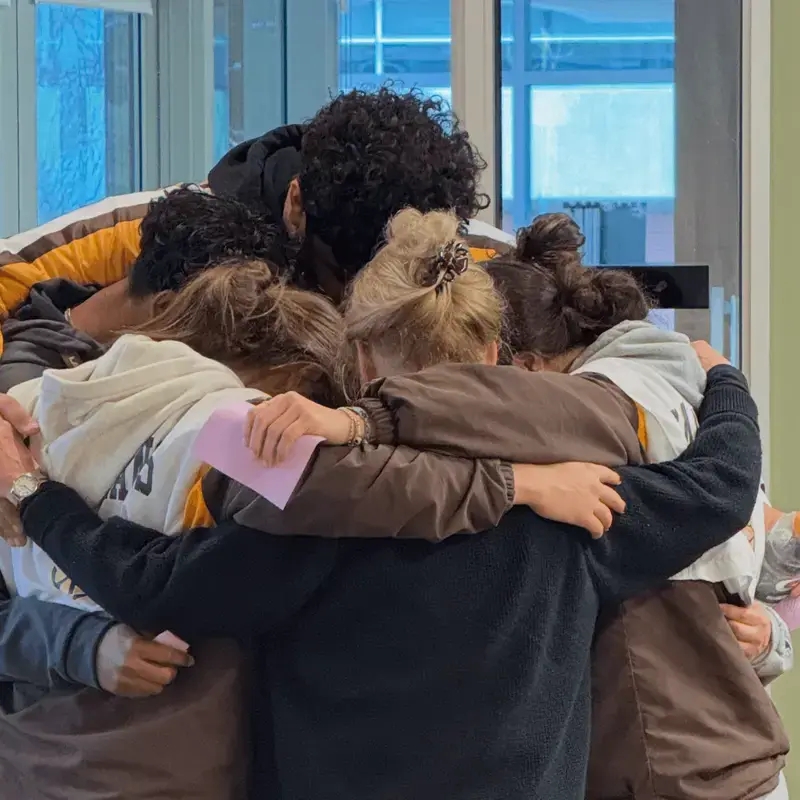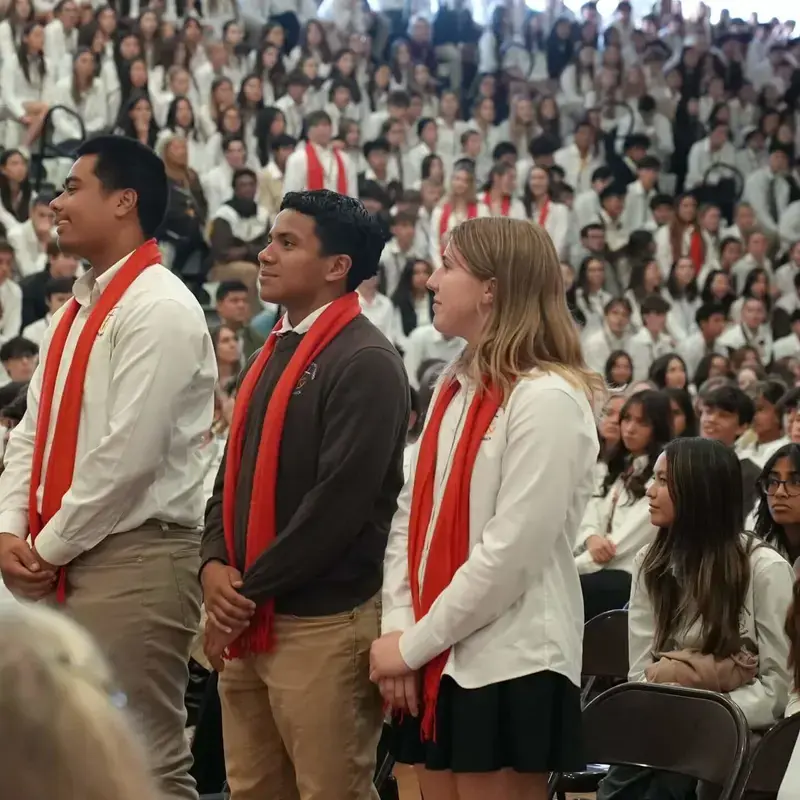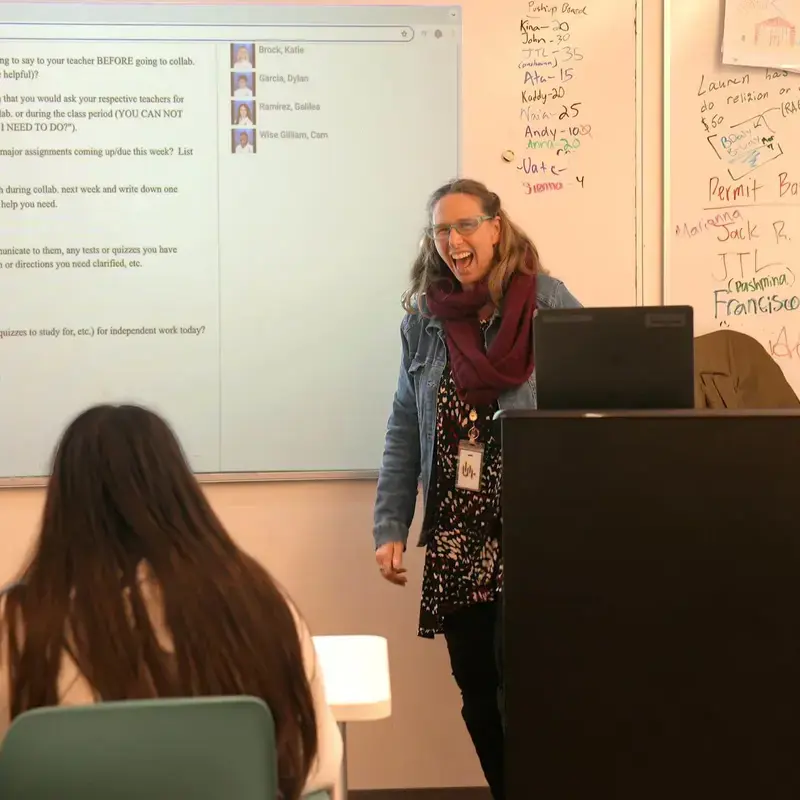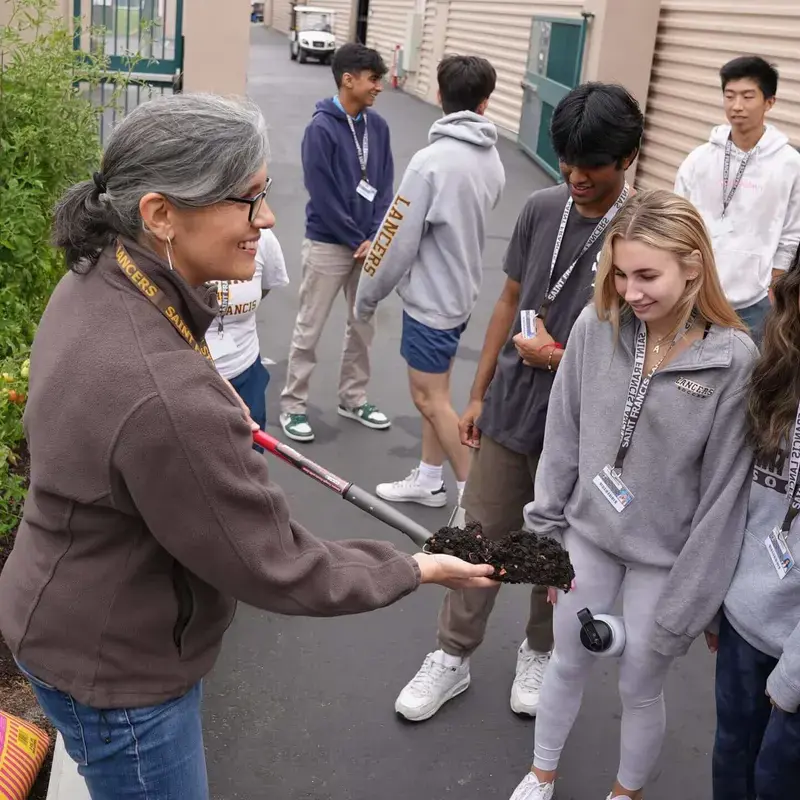Starting November 1, 2025
Step 1
- Go to https://auth.clarityapp.com/en/signup/ to create your account.
- Start with household & applicant information. Select the school(s) to which you are applying. Sign and submit a Form 4506c to give Clarity permission to pull your prior year tax returns. This means you won't need to upload any of them yourself!
- Complete your financial information, including income, expenses, assets and debts.
- The app fee is $65 per household and covers all the Clarity schools to which you are applying. Schools may require additional documents in addition to last year's taxes.
- Check the "Document Requests" panel on your portal to see what you need to upload.
Contact ClarityAny questions you have with the Clarity website or financial assistance forms should be directed to them at: |
 |
| SFHS Tuition Assistance Application Deadline is February 6, 2026 |  |
Step 2
- Complete and submit your Clarity application.
Step 3
- Upload all remaining tax forms and required documents.
 |
The Bay Scholars application deadline is February 6, 2026. Submit your Bay Scholars application at www.bayscholars.org |
Make sure to forward the recommendation link to your elementary school principal.
Required Documents for Clarity Application
Families are encouraged to upload the required documents to their Clarity application as they become available rather than wait until the deadline.
- 2023 Tax Return
- 2024 Tax Return
- 2025 W2s
- Housing Verification (monthly mortgage statement or lease/rental agreement)
- Other documents pertaining to your personal situation.
How Can We Help?
Contact Clarity
Any questions you have with the Clarity website or financial assistance forms should be directed to them at the following number or via email:
|
Clarity Family Support |
For any other questions, please contact:
|
Maryann O'Leary |