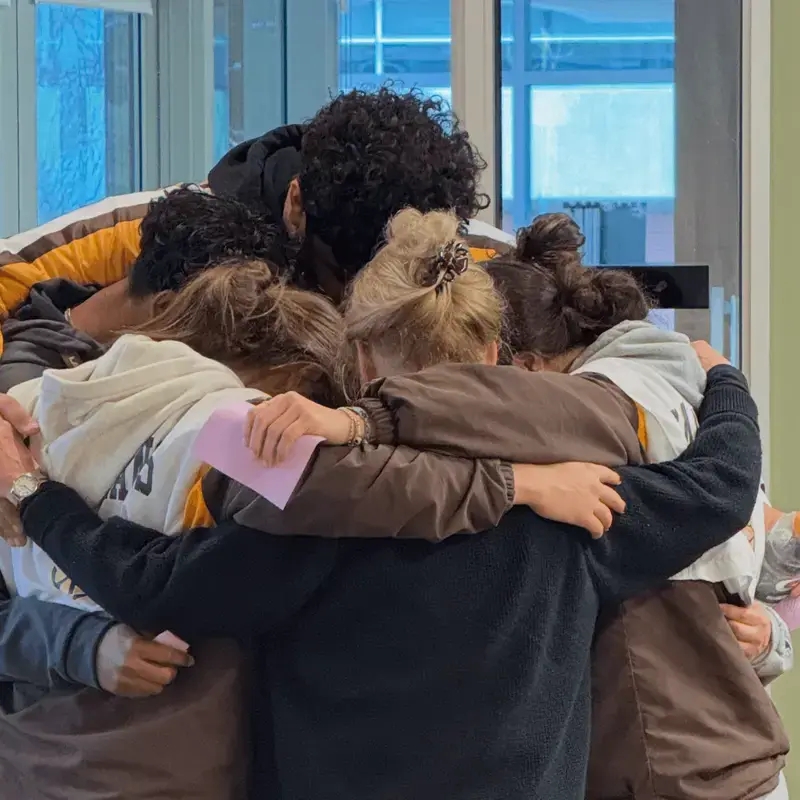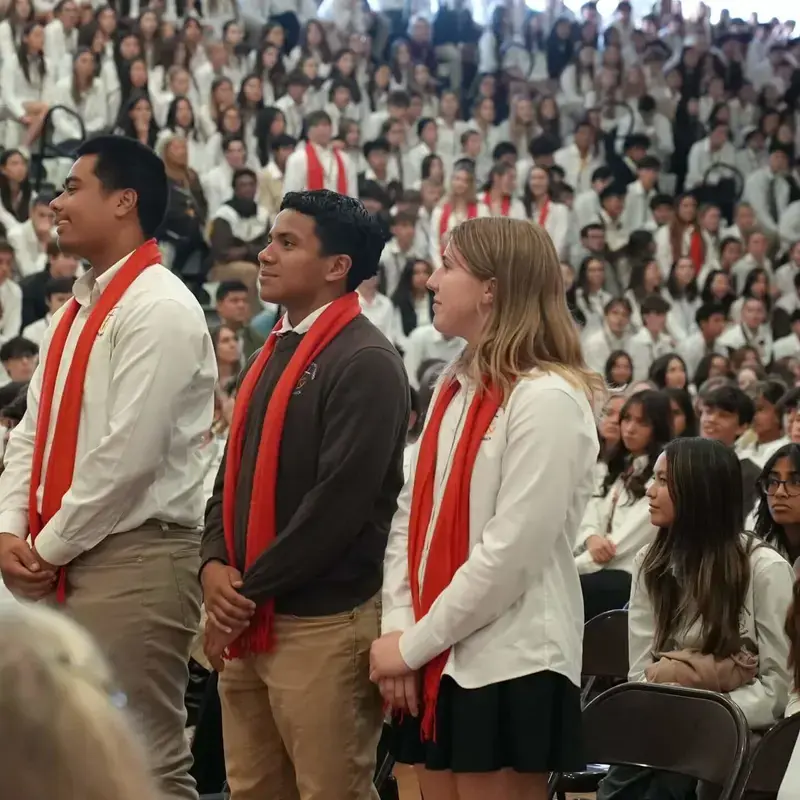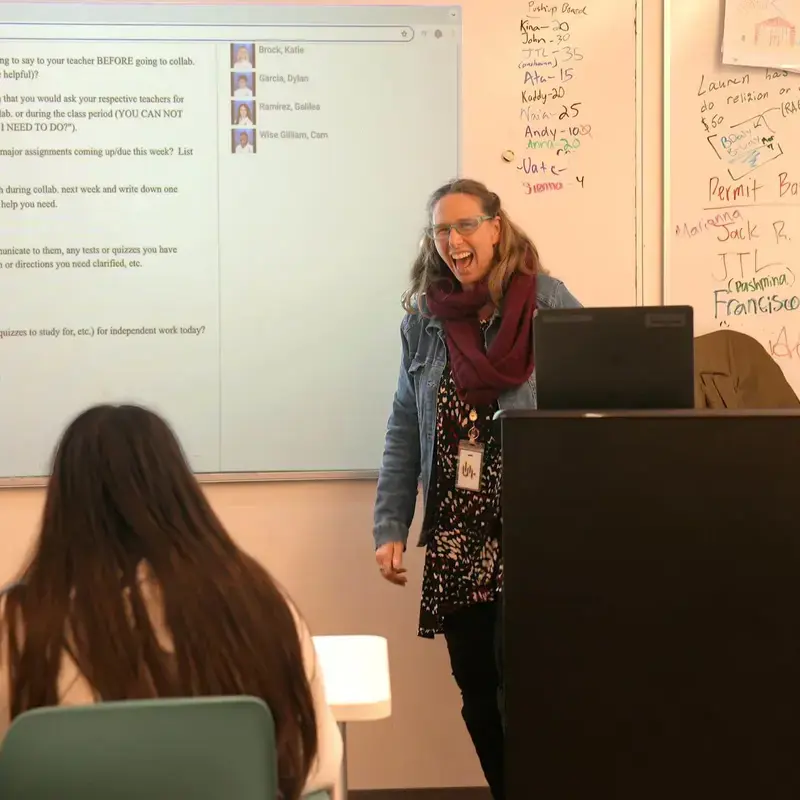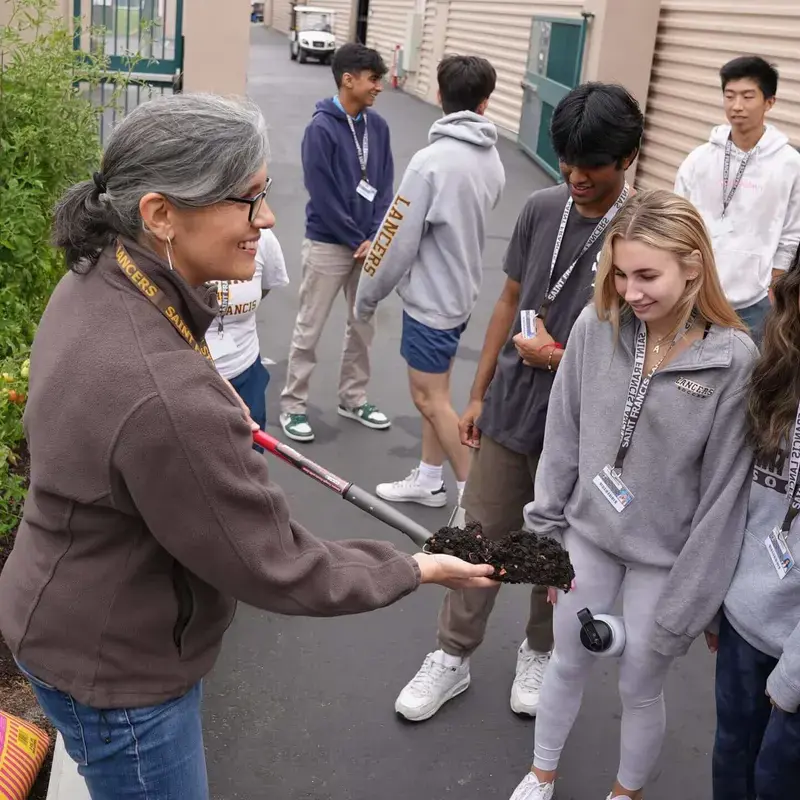Grade-level parent groups in Schoology provide an opportunity for connection between parents, particularly with parents of their child’s classmates. Group members can ask questions of other parents, post opportunities to connect at events, and share resources.
Comments and posts are designed to encourage connection and conversation between parents. For all other school logistics or information please visit the Parent Dashboard.
To access Schoology, please click here.
Video Tour
If you are new to Schoology parent groups, watch this short video tour to see how it works.
Group Features
- Updates: This is the landing page when you enter the Group. Only the Group Administrators can post updates here.
- Discussions: All group members have the ability to initiate and reply to discussions. This is the place where members can share information with each other and ask questions.
- Albums: This is where Group Administrators have the ability to create albums for the sharing of photos and media files.
- Resources: This is where resources curated by the Group Administrators will be housed.
- Calendar: Group Administrators may choose to post events to the Group calendar. As a reminder, the full school calendar can be found on the Parent Dashboard.
- Email and Text Message Notifications: Schoology can send you email and/or text message notifications for various kinds of activity that occur in the Group. We recommend you review your Notification settings to select the level of communication you prefer. Check out the Mobile or Desktop Instructions below for details.