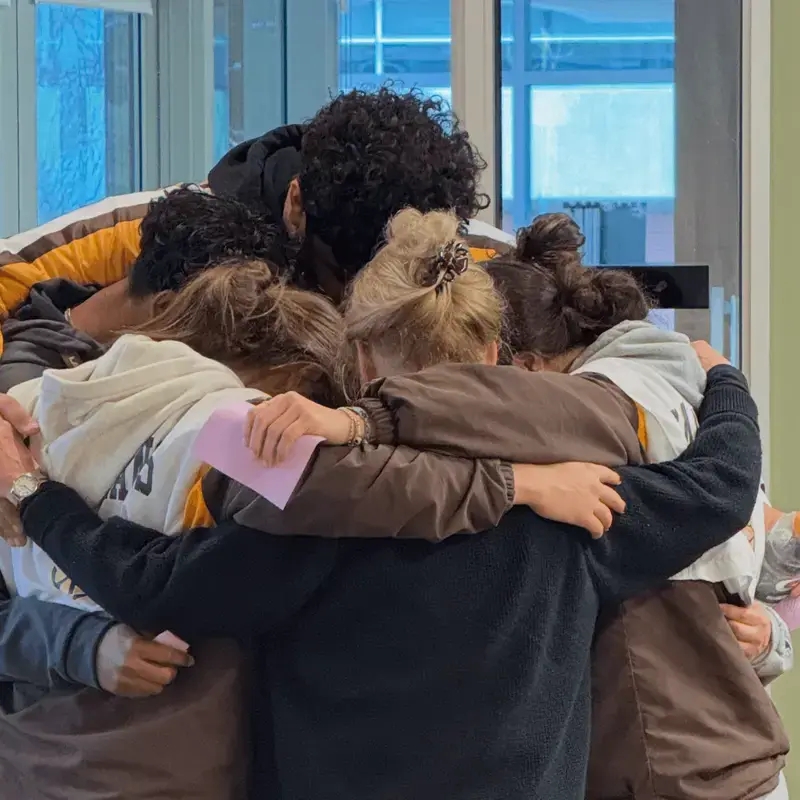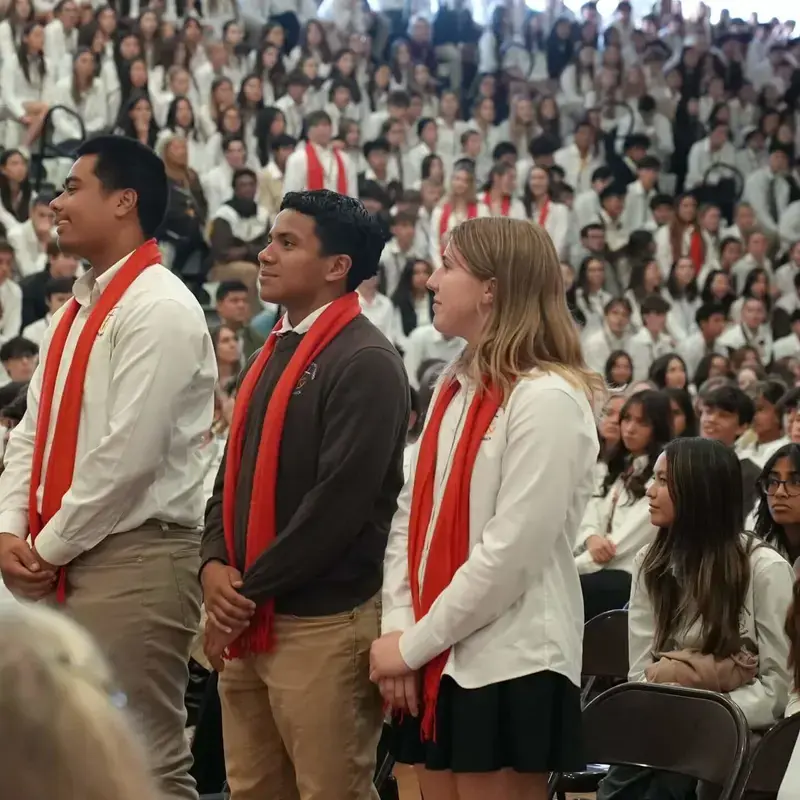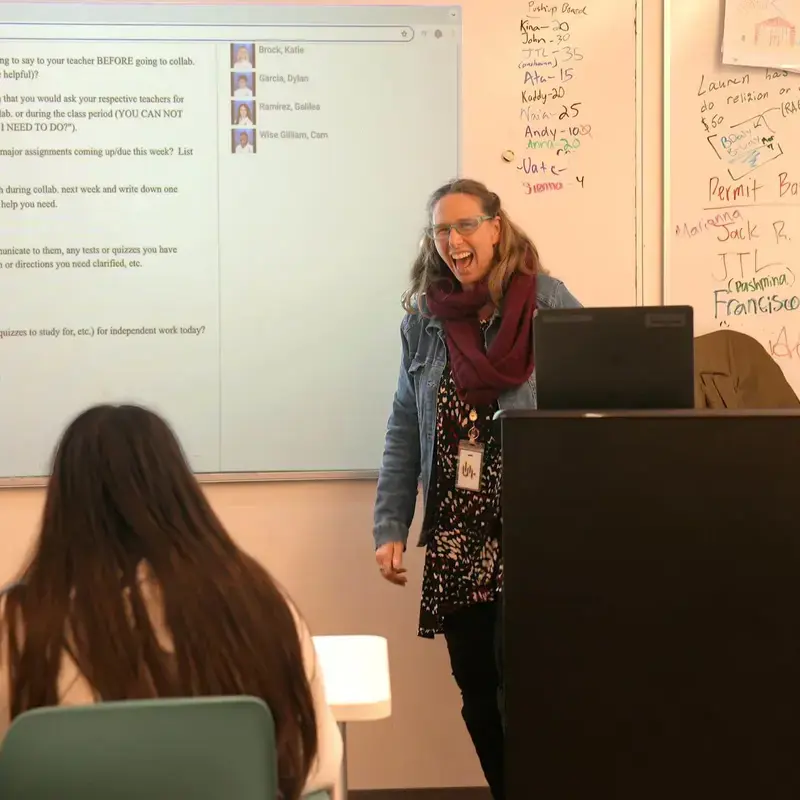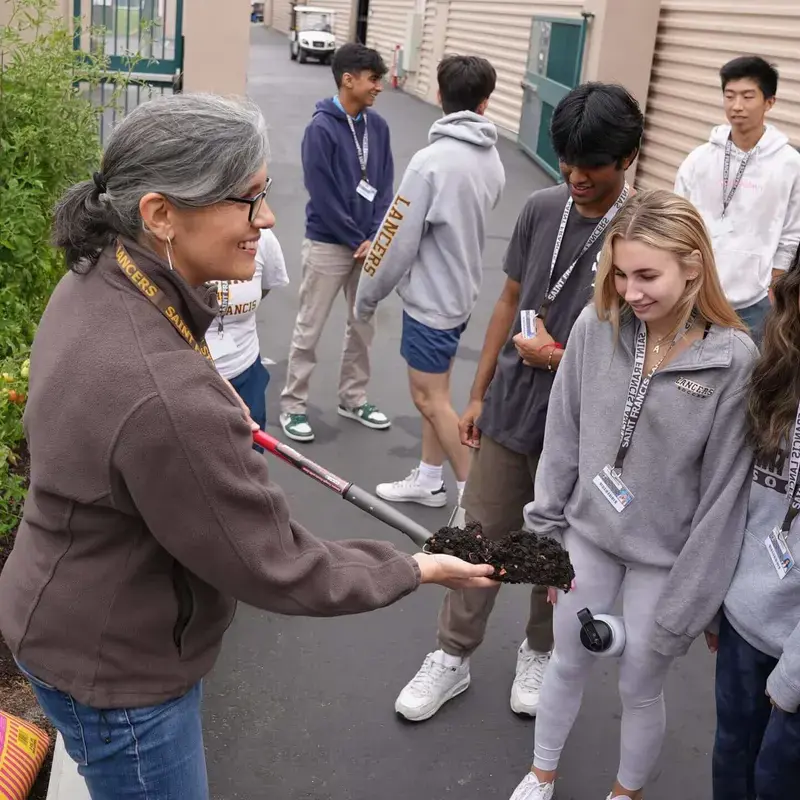Saint Francis High School 1:1 iPad Program
Since its launch in 2012, the Saint Francis High School 1:1 iPad Program has been at the heart of our commitment to providing students with the tools they need to succeed in a connected and dynamic learning environment. After thorough evaluations in both 2010 and 2017, the school concluded that the Apple iPad offered the best combination of form, function, and versatility to support student learning.
Why iPads?
To identify the most effective learning device, the school conducted comprehensive comparisons of various technologies, including laptops, netbooks, e-readers, and tablets. The iPad stood out for multiple reasons:
- Multifunctionality: Combines note-taking, word processing, research, communication, camera use, and creative tools in one device.
- e-Reader Capability: Offers a more accessible and comfortable reading experience than laptops.
- Touchscreen and Stylus Use: Encourages interaction and makes showing work or handwriting notes intuitive.
- Keyboard Accessory: Supports longer writing assignments with an attached keyboard for laptop-like typing.
- Portability: Lightweight with all-day battery life, ideal for a busy student schedule.
- Innovative Apps: Access to a vast library of educational tools and multilingual resources.
- Offline Functionality: Remains useful for reading or writing even without internet access.
Devices by Class for the 2024–2025 School Year
- Class of 2028 & 2027: Issued a 64GB 9th Generation iPad with a Logitech Rugged Combo 3 case.
- Class of 2026: Continues with a 64GB 9th Generation iPad and Logitech Rugged Combo 3 case.
- Class of 2025: Continues with a 128GB 8th Generation iPad and Logitech Rugged Folio case.
- All iPads are compatible with the first-generation Apple Pencil (not provided).
iPad Distribution
- Class of 2028: Devices will be distributed at the Welcome Event on June 2, 2024.
- Other Incoming Students: Contact the Admissions Office to arrange pickup.
Setup and Software
- Devices are enrolled in our JAMF management system.
- School email accounts and iCloud storage (200GB) are pre-configured.
- iPads are pre-loaded with apps like Schoology and Notability (with Google Drive backup enabled).
- Additional apps are available through the Self Service app.
Accessories
- Students receive a school-approved keyboard case and charger set.
- Only Saint Francis-approved cases may be used.
- Lost or damaged chargers/cables are not replaced by the school.
Textbooks and Course Materials
- Saint Francis uses a mix of digital and print textbooks.
- eBooks are accessed through various platforms including Apple Books and BNC (MBSDirect).
- For English courses, students may use eBooks if they match the required edition.
- Textbook lists are available online in July.
- All registration forms, the deposit and July tuition payment must be received before booklists will be released.
Technology Expectations and Use
- iPads are property of the school and loaned to students.
- Students must bring their iPads fully charged each day.
- Use is governed by the Acceptable Use Policy found in the Student-Parent Handbook.
- Only school-approved apps may be installed via Self Service.
- iPads are monitored through management software and filtered for safe internet use while on campus.
- Students are responsible for backing up their data.
- Students may not use personal devices during school hours, except in designated Programming and AP Programming classes.
Home Technology Requirements
- Wireless internet at home is highly recommended.
- While not a replacement for a full computer, iPads provide unique learning advantages.
- Students are expected to take the iPad home each day for homework and study.
Responsibility and Repairs
- Students and families are financially responsible for loss or damage.
- Repair for cracked screens: $149
- Replacement fees:
- 9th Gen iPad: $330
- 8th Gen iPad: $200
- Logitech Rugged Combo 3 case or Rugged Folio case: $140
Incident Submissions Process
- Complete the iPad Incident Form online.
- You will receive a confirmation email after submitting the form.
- Print the confirmation email, including the form details submitted on the form.
- Student and parent must sign the printed email.
- Deliver the signed email to the Tech Hub. In the case of theft, the student must also file a police report.
Final Reminders
- Ownership: The school owns the device. The iPads are loaned to students while they are enrolled at the school. Families are responsible for any damage or loss of the device.
- Monitoring Software: The iPads are monitored by the school via a management software tool which tracks both iPad usage and apps loaded on the devices. Any unauthorized use of the iPad will result in disciplinary action.
- Internet Access: Students have filtered Internet access while they are at school. The filter prohibits students from visiting social networking and inappropriate websites. Parents may monitor/restrict their student’s Internet access at home.
- Apps: Only school-approved apps can be downloaded on the iPad through the Self Service app that is automatically installed on their iPads. Students do not have access to Apple’s App Store.
- Backing up data: Students are 100% responsible for backing up their notes and other iPad data. The iPad has already been set up to use iCloud to backup data using the school provided Apple ID and Google Drive to backup Notability notes.
- Personal Laptops: The school-issued iPad is the only device that is to be used at school during the school day, with the exception that students enrolled in Programming and AP Programming classes may use a personal laptop while in those classes only.
- eBooks: Saint Francis uses a blend of print and digital texts. We use ebooks offered from our textbook partner BNC (MBSDirect), as well as from Apple's Books app.
- English Classes: Students will be permitted to use ebooks as long as they are the same edition required by the class. There are several e-readers available on student iPads, including Kindle, for students to access their e-books.
- Textbook Lists: Will be available online in July. All registration forms, the deposit and July tuition payment must be received before your booklist will be released.
The full set of technology and iPad expectations can be found in the Acceptable Use Policy articulated in the Student-Parent Handbook.
How Can We Help?
Whether you have a quick question or need hands-on support, the Technology Department is here to assist you. Students, parents, and staff are always welcome to reach out by email—or stop by the Tech Hub for in-person help.
Tech Hub Visiting Hours:
Located in the Library on the second floor of Sobrato Commons
Monday–Friday | 7:30 a.m. – 3:30 p.m.
From troubleshooting iPads to navigating school platforms, we’re here to make sure your technology experience is smooth, supportive, and stress-free. Don’t hesitate to contact us—we’re happy to help!
|
Tech Support |