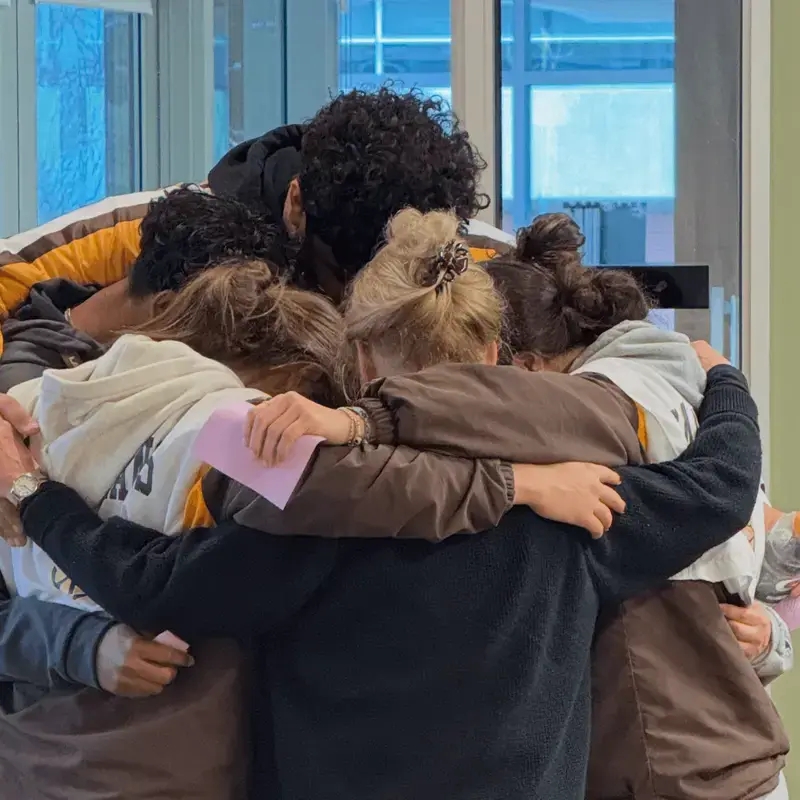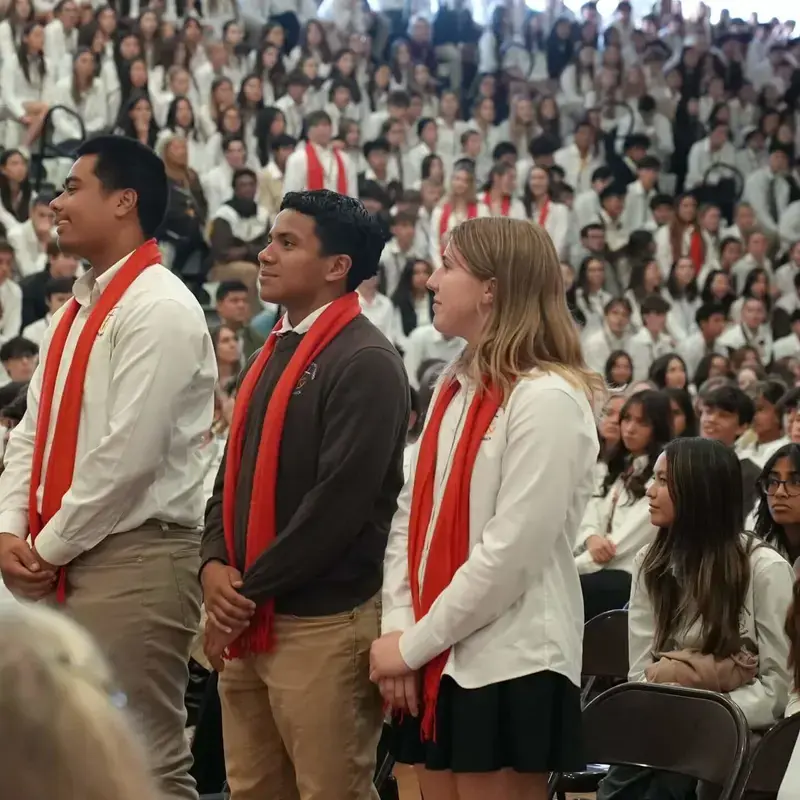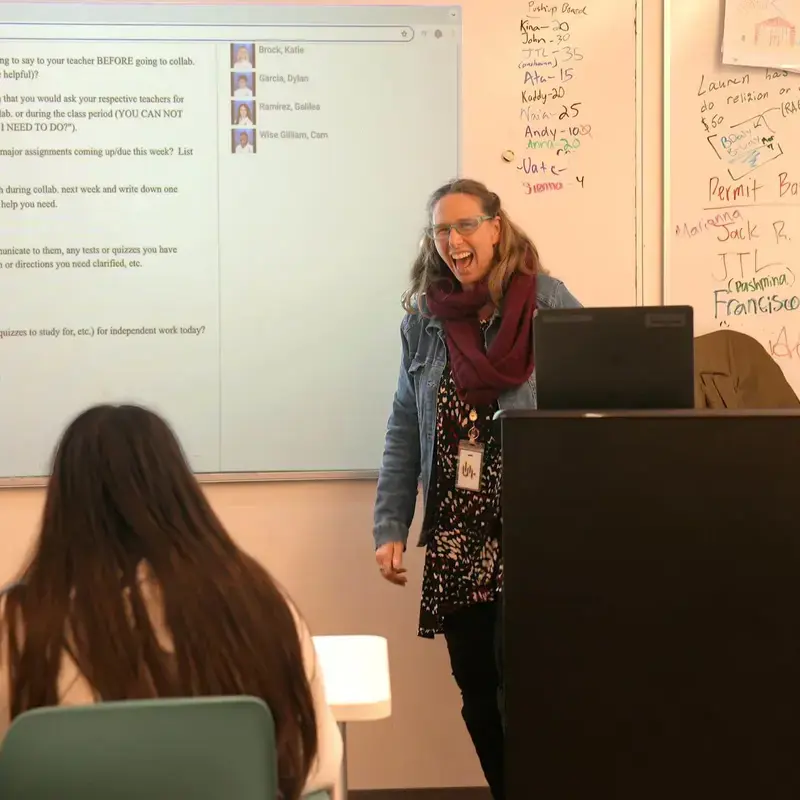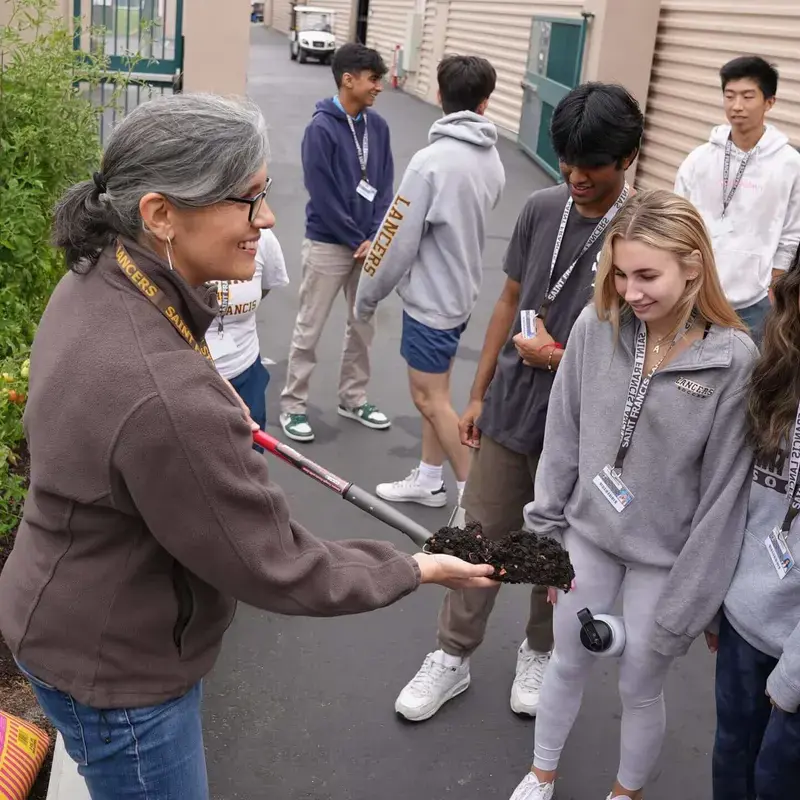Thank you for working with our students on the college admission process.
If you have any questions about the personal statement, letters of recommendation, or Naviance, please feel free to reach out to any of the 10-12 grade counselors.
| Uploading Rec Letters |
|---|
|
The Counseling Department is excited to introduce MaiaLearning, a college and career readiness system we will use in place of Naviance for the 2021-22 academic year. Please see below regarding instructions for accessing MAIA as well as submitting letters of recommendation for your students. How Teachers Handle Recommendations in MAIA Please view this brief video for instructions on how to log in, view, and submit your letter(s) of recommendation. Please note that you will be responsible for submitting your letter once it is complete. The Counseling Department is available to address any questions that may arise, and we hope that you enjoy working with our new system MAIA! https://vimeo.com/454474402/992bad6874 Due to Common App's One and Done process, teachers should NOT write university specific letters for Common App applications. When teachers receive notice of a recommendation request:
Preparing DocumentsFor more detailed instructions on uploading recommendation letters, please see Teachers upload recommendation letters (With Colleges)
To replace or update a letter:
Sending Documents:
If a university cannot be selected If no checkbox is visible next to a university on the teacher Send page (example below) this means the document may be unavailable to send for one of the following reasons:
If any documents show as Failed, or if you have any questions or concerns about the upload or sending process, please contact support@maialearning.com for further assistance. hanks so much for your support of our students! |
| College Essays |
Teaching the College EssayThis introductory page gives a good overview of the types of college essays students will encounter, as well as some tips on how students can approach the process. If you have any questions about the prompts or college essays, please feel free to reach out to the counselors. University of CaliforniaStudents are asked to respond to four (of the available eight) questions. Each response is limited to a maximum of 350 words. Top 7 Successful UC Berkeley Essays Common ApplicationThe Common App prompts are made to be accessible to all students. Students are asked to select one of the prompts to write a response of no more than 650 words. The best strategy to approach these prompts is for the student to identify the story he or should would like to tell first and then select a prompt that best fits that story. Common Application Essay Prompts Sample EssaysHamilton College: Even More Essays That Worked Johns Hopkins University: Essays That Worked Tufts University: Past Essays That Mattered Connecticut College: Essay Tips from Dean of Admission and Financial Aid Counseling Presentations |
| Resources for Writing Letters |
Resources for Writing LettersThank you for your willingness to write a recommendation letter for our Saint Francis students. Your strong letter of endorsement is a vital part of a student's college application. As a classroom teacher, colleges depend on your insight into those factors that are not otherwise discernible from the application or resume. Please use this opportunity to be an advocate for your student. If you feel that it would be a challenge for you to write a positive recommendation, gently help the student choose someone else to write the letter. The following Video Guide from Vanderbilt University is a wonderful place to start.
|
How Can We Help?
Our Guidance & Counseling team is here to support you. Whether you're looking for student support, college support or reporting procedures, don't hesitate to reach out. We're just a call or email away.
|
Guidance & Counseling |