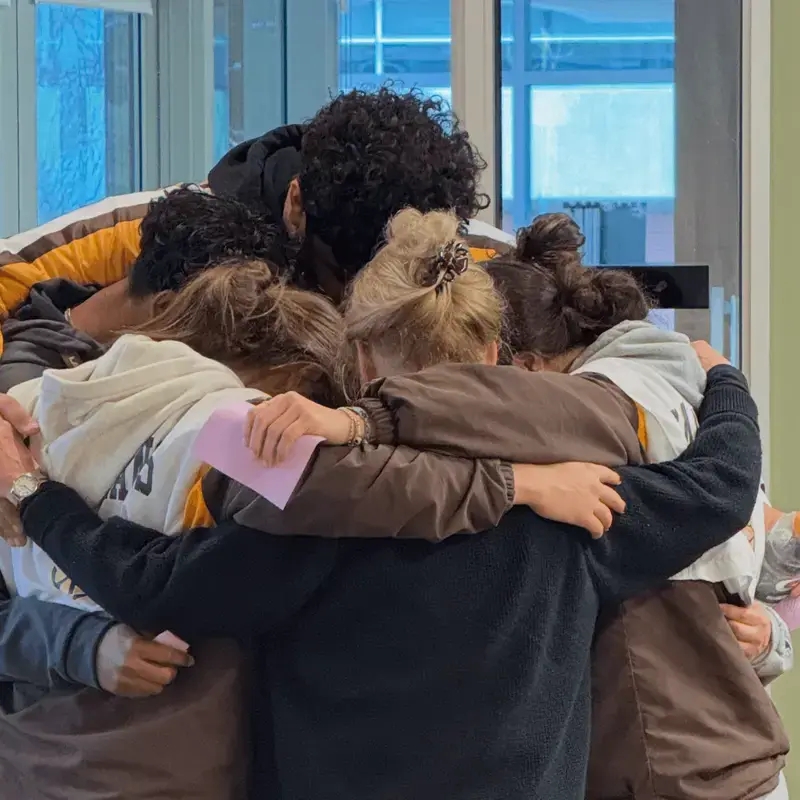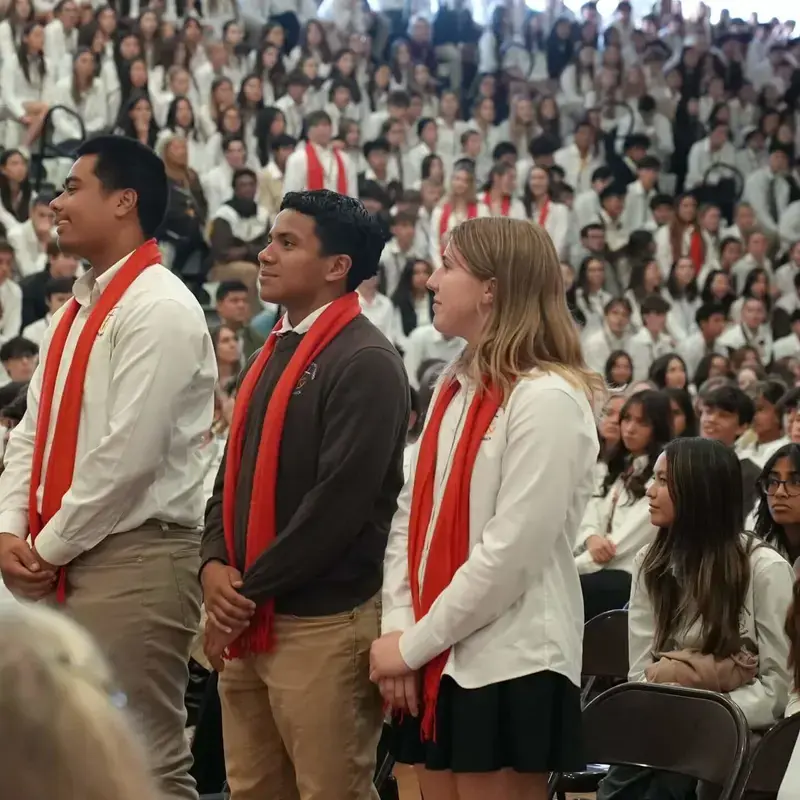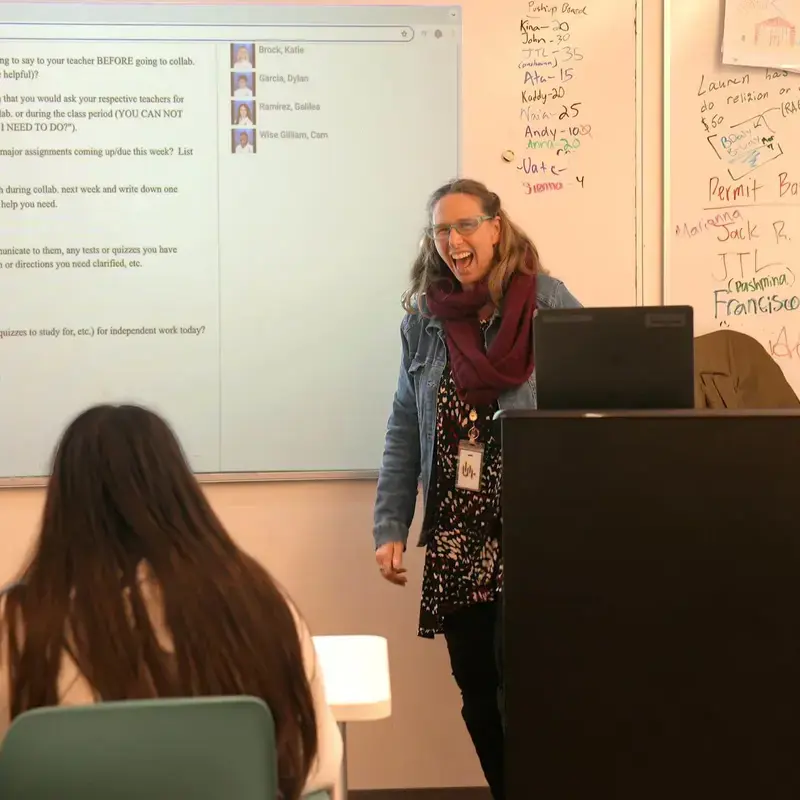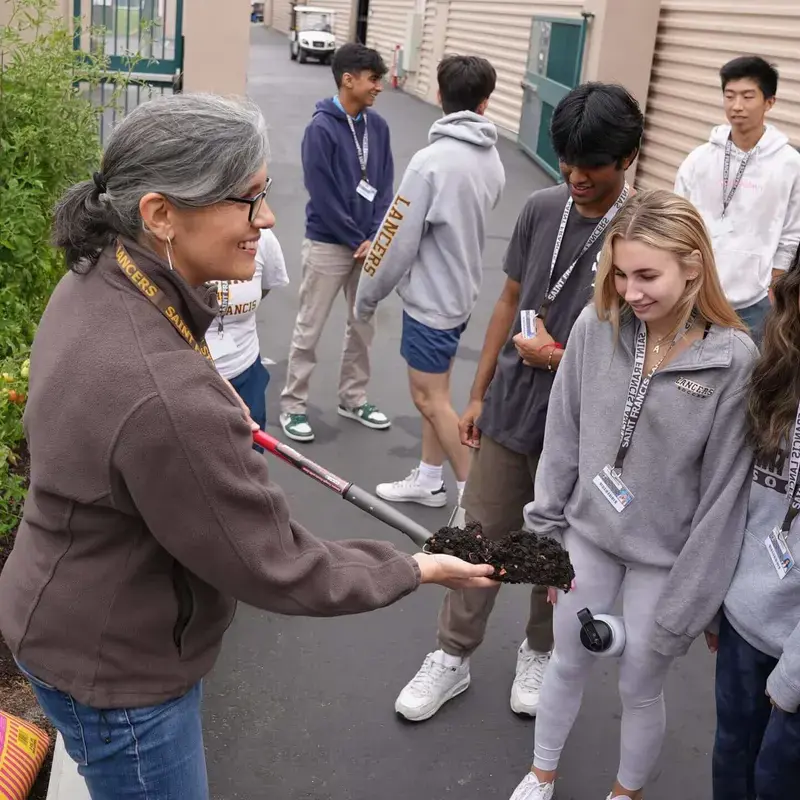App Tutorials
At Saint Francis, we use a variety of apps and platforms to support your learning. To help you feel confident using them, we’ve gathered tutorials for many of the tools you’ll use most often.
If you don’t see what you’re looking for, try searching online or reach out to your teacher—we’re here to help!
| Schoology | ||
|---|---|---|
|
Schoology is the home for all of your classes. It is where teachers post course materials, including handouts and assignments, and grades. Here is a student's overview to Getting Started with Schoology. Getting Started Staying Organized
Completing Assignments
Viewing Feedback and Grades |
|
|
| G Suite | ||
|
G Suite refers to Google Docs, Drive, etc. Type your essays in Google Docs. Use Google Slides for presentations and Google Sheets for spreadsheet assignments. Save all of those files in Google Drive. Google Drive + All Docs/Sheets/Slides
Google Docs Google Slides |
|
|
| Notability | ||
|
Notability is a powerful note-taking app that students use in most of their classes. |
|
|
| Adobe Creative Cloud | ||
|
Adobe's Creative Cloud is a collection of 20+ desktop and mobile apps and services for photography, video, design, web, and more. Saint Francis has the designation of being an "Adobe Creative Campus." Students are able to use any of the Creative Cloud apps and services on their iPad or other devices by logging in with their SFHS email credentials. Adobe Express
|
|
|
| Other Apps | ||
How Can We Help?
Whether you have a quick question or need hands-on support, the Technology Department is here to assist you. Students, parents, and staff are always welcome to reach out by email—or stop by the Tech Hub for in-person help.
Tech Hub Visiting Hours:
Located in the Library on the second floor of Sobrato Commons
Monday–Friday | 7:30 a.m. – 3:30 p.m.
From troubleshooting iPads to navigating school platforms, we’re here to make sure your technology experience is smooth, supportive, and stress-free. Don’t hesitate to contact us—we’re happy to help!
|
Tech Support |